In order to upload your recordings to Box first, log in to your Box account: https://pacificu.app.box.com.
After login please click on “New” on the top right and then select “Folder”:
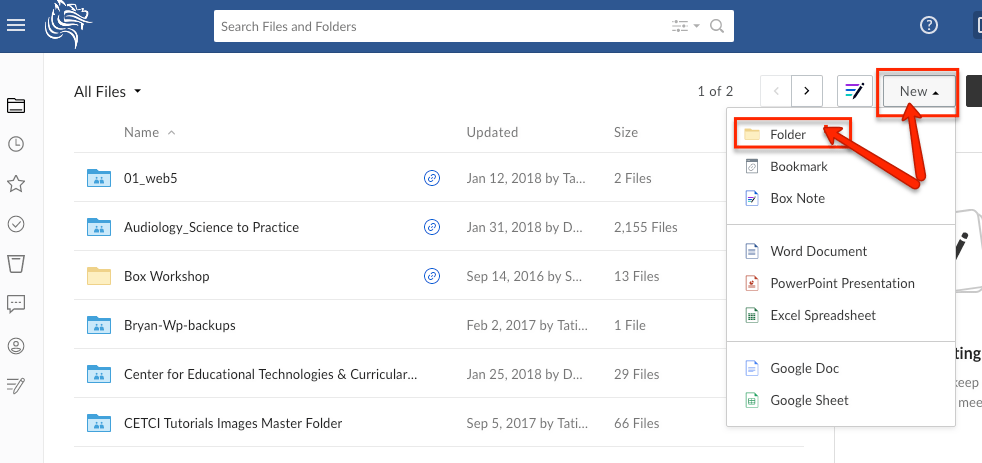
In the pop-up window enter the Title (with your corse’s number) for the Folder and share the folder with “anyone with a link can see”:
Once the Folder is created, Ian would be notified via email that a folder would be shared with him with the link to that folder.
In the pop-up window enter the Title (with your corse’s number) for the Folder. Once the folder is created, change permissions for the folder so anyone with the link can view. Go to “Share” and select “Get Shared Link”:
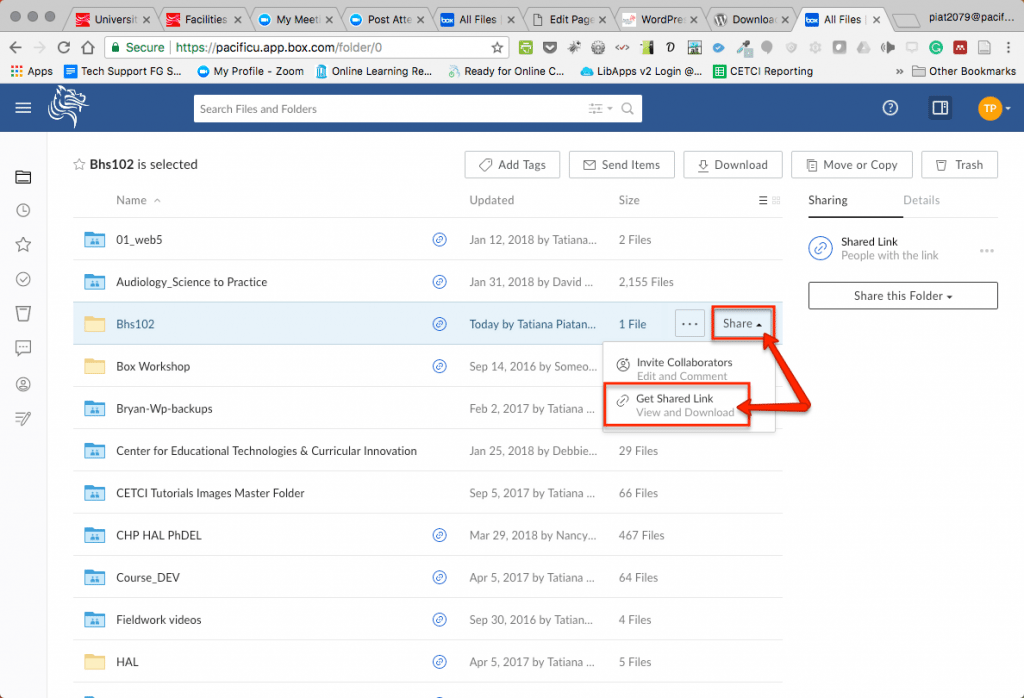
In the pop-up window select “People with the Link” from the pull-down menu below “Shared Link” field:
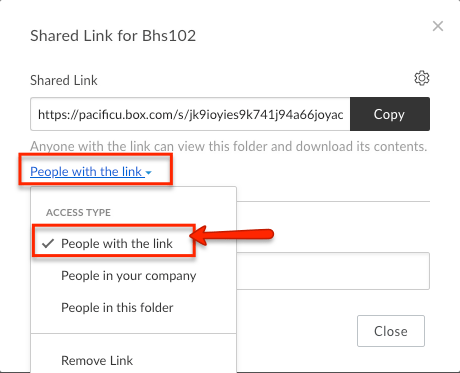
Once you have created and set permissions for the Folder you can simply drop your Zoom recordings there.
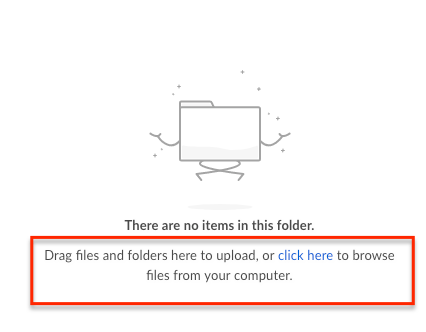
Once you select this option your students will be able to see the recording once you post a link to it in Moodle.
