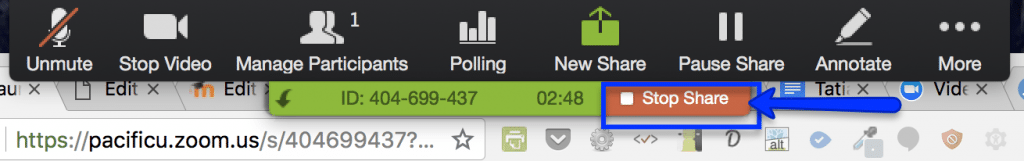How to share your screen
Many instructors require students to present in the virtual classroom. In order to do a presentation, you would have to share your screen in Zoom. Sharing your screen is quite easy. Simply put your cursor at the bottom of the screen and click Share:
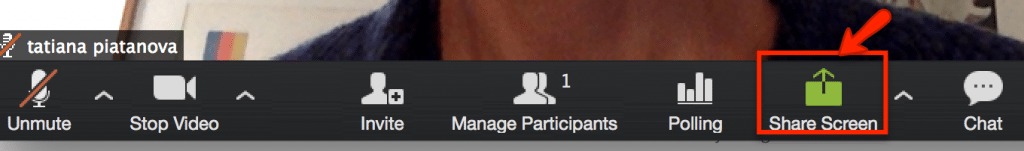
Zoom will open up a pop-up window where you can select what you wish to share. Click on Desktop and click on “Share screen” button on the lower right:
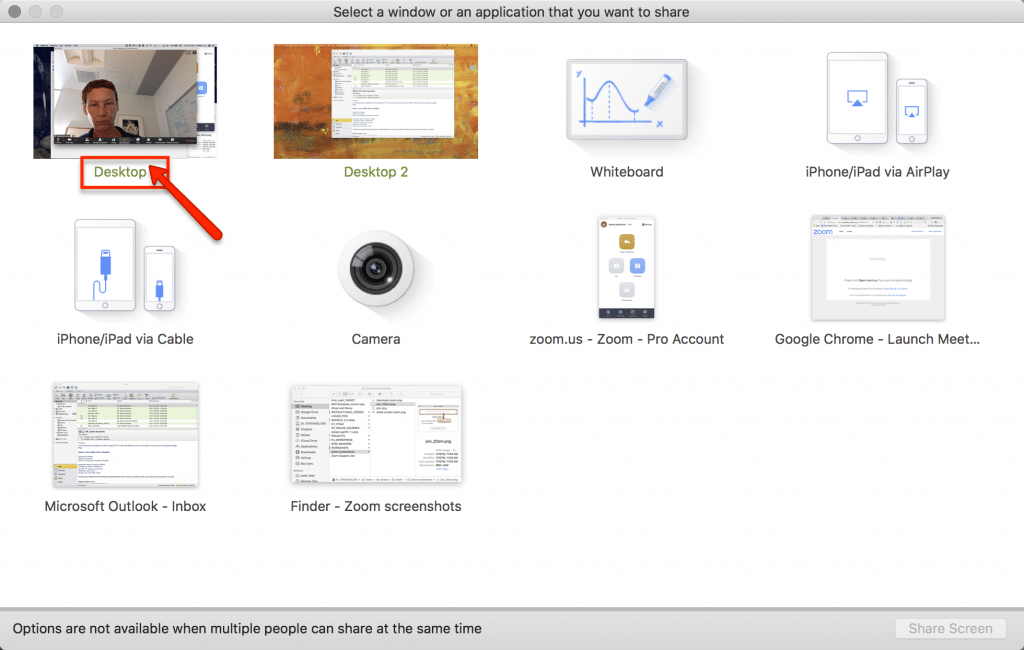
To stop sharing your screen after you finish your presentation click on “Stop Share” button on top of your computer screen: