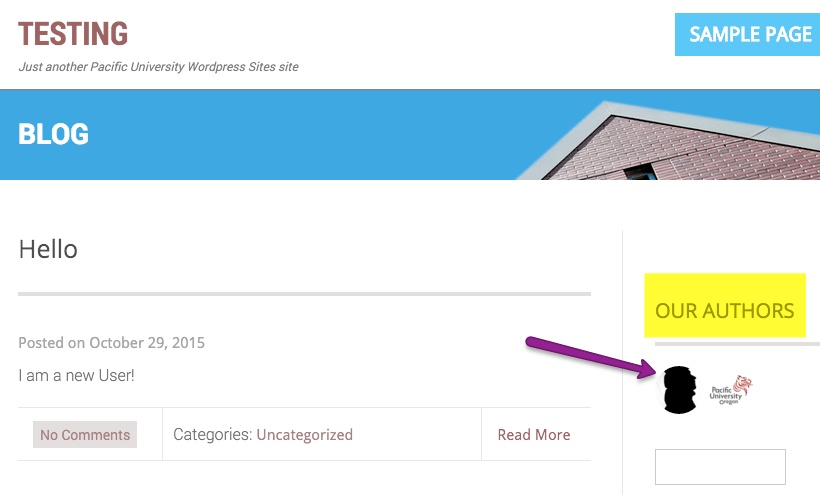There are a number of reasons to create your profile once you login to Pacific University WordPress site:
- You can change how your name is displayed to the world from your PU Net ID to something else (for example, your name).
- You can add a picture of yourself, so that Pacific University community knows who you are, instead of being a white mystery figure
 .
. - You can write a short bio of yourself which is a good idea to do when you plan to use your site in addition to or as your resume.
Follow these step-by-step directions to create a better profile of yourself:
- Once you sign into Pacific University WordPress click on your user name on top right to reveal the pull-down menu and click on Edit My Profile:
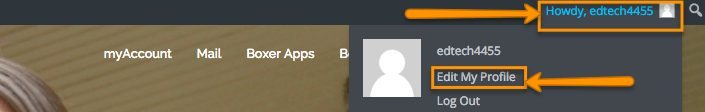
- The Edit My Profile link will take you to your Profile Control panel in the Dashboard where you can change your nickname from your PU Net ID to something different:
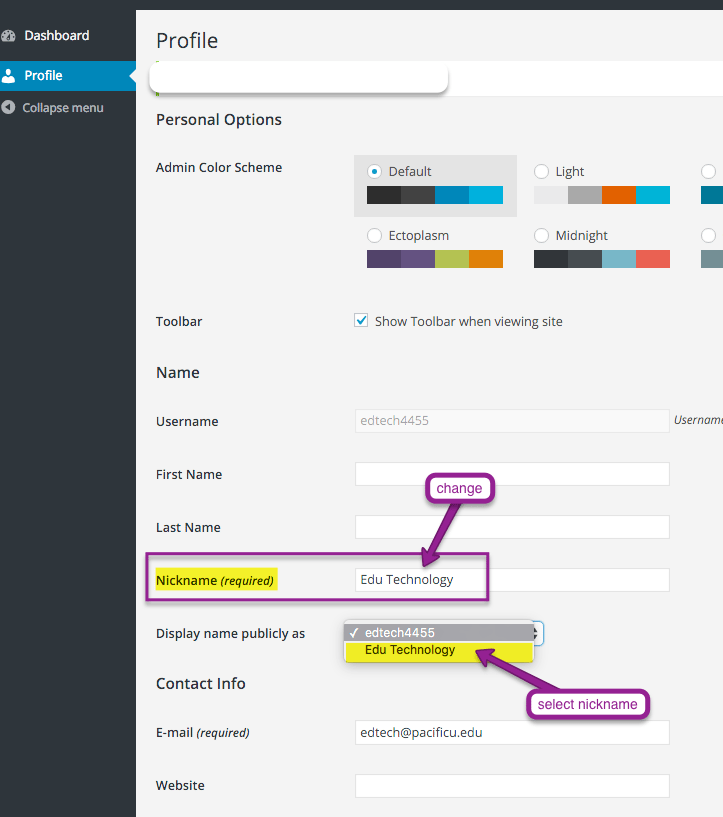
- Down the page you can add a short bio about yourself and upload a profile picture:
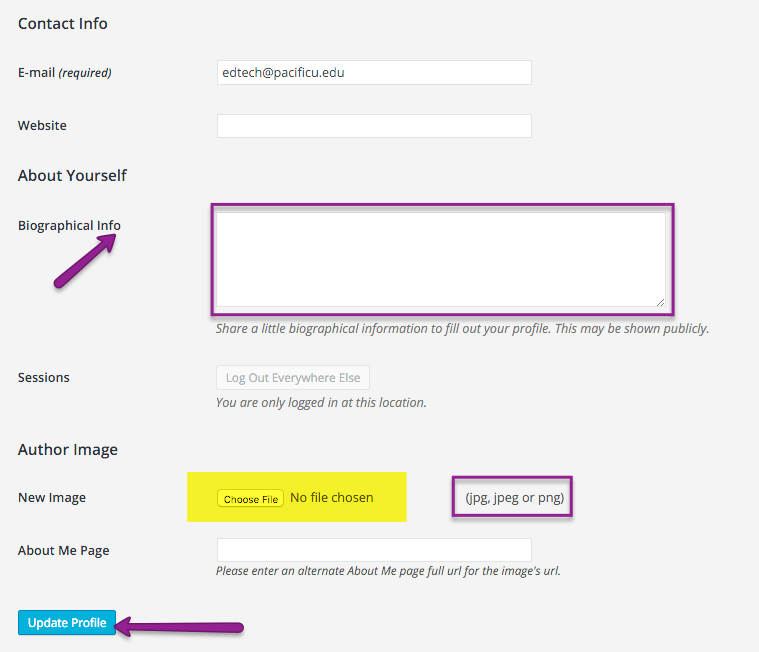
- Don’t forget to click “Update Profile” button to save your updates! It will take few minutes for your profile picture to change from the “mystery man” to your picture.
NOTE: your picture is not going to be changed from the mystery man in the dashboard of the site, but will on the front of the site:
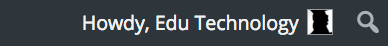 It will also appear in Authors widget (if you use one) on your site:
It will also appear in Authors widget (if you use one) on your site: