Modifying Default Theme:
By default each newly created site has a default WordPress theme:
If you would like to personalize your virtual space, you have a few choices:
- You can modify the default theme by clicking on “Customize” link up at the top after you log in:
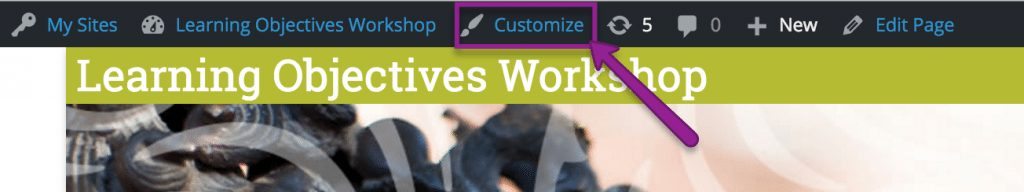
- WordPress will take you to a new window where you will see many option for the theme modifications:
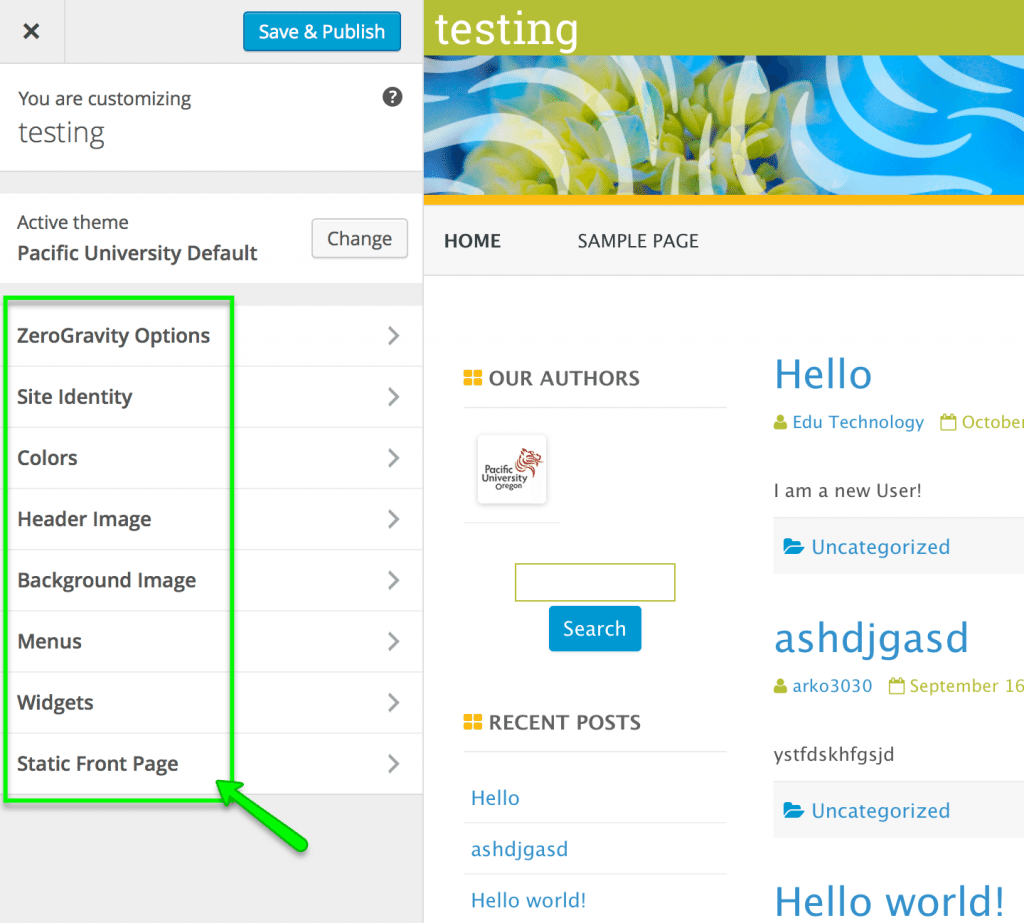
- For example, you can change the banner of your site by clicking on Header Image and selecting a different one by clicking on Suggested images or adding your own:
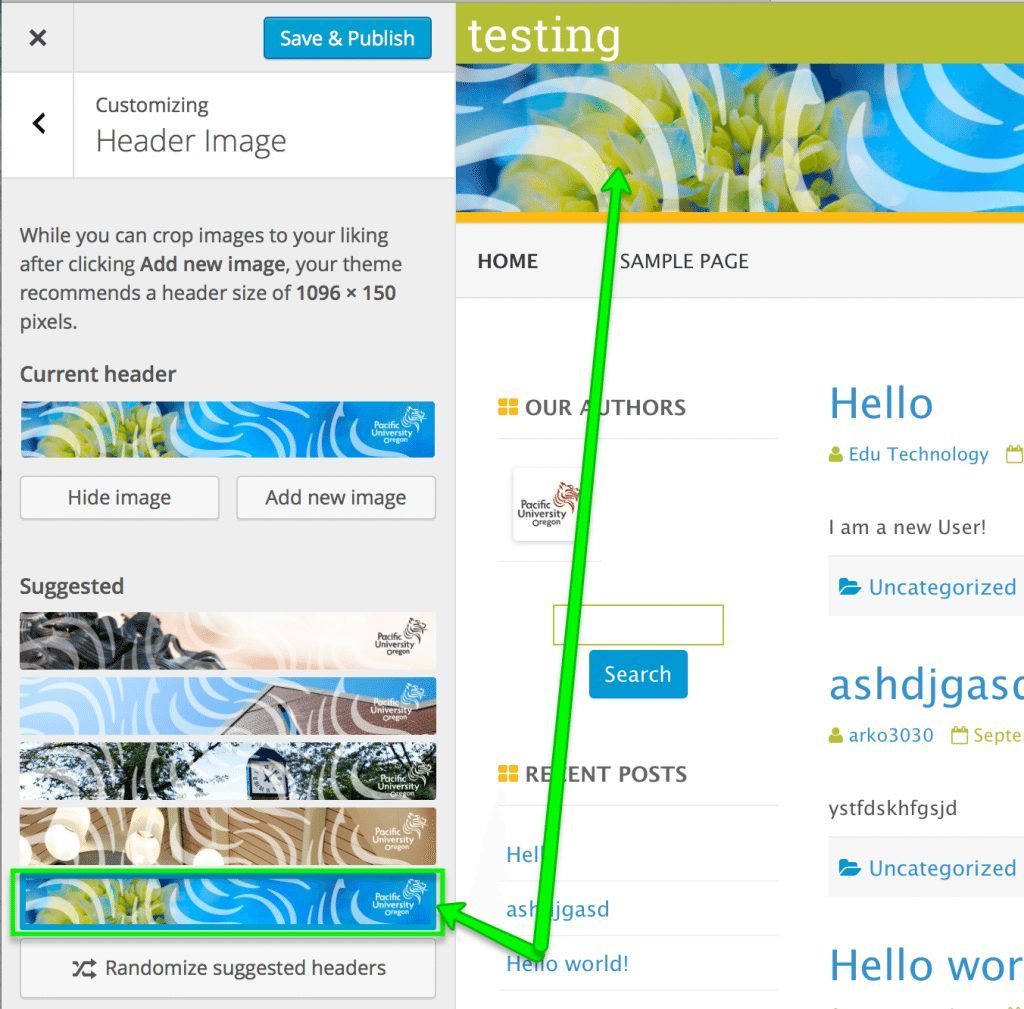 NOTE: after modifying the options do not forget to click “Save & Publish” button on the top.
NOTE: after modifying the options do not forget to click “Save & Publish” button on the top. - If you decide to upload your own image for the banner make sure your image is of recommended size to display properly:
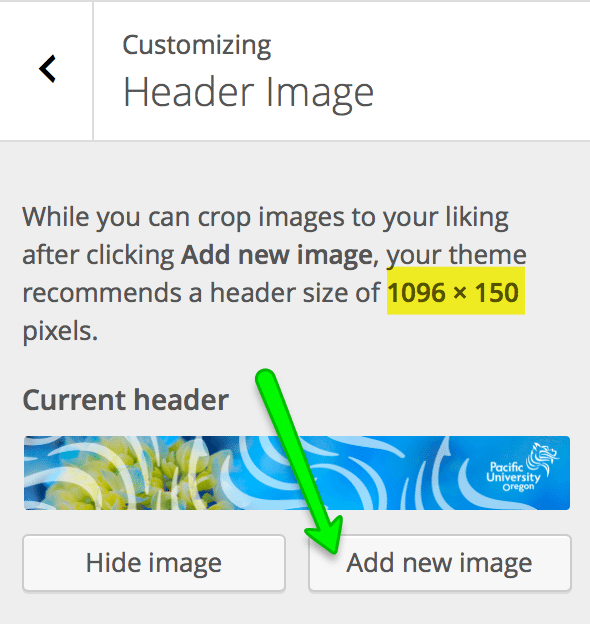
Changing a Theme:
[wpmudev-video video=”change-theme”]
